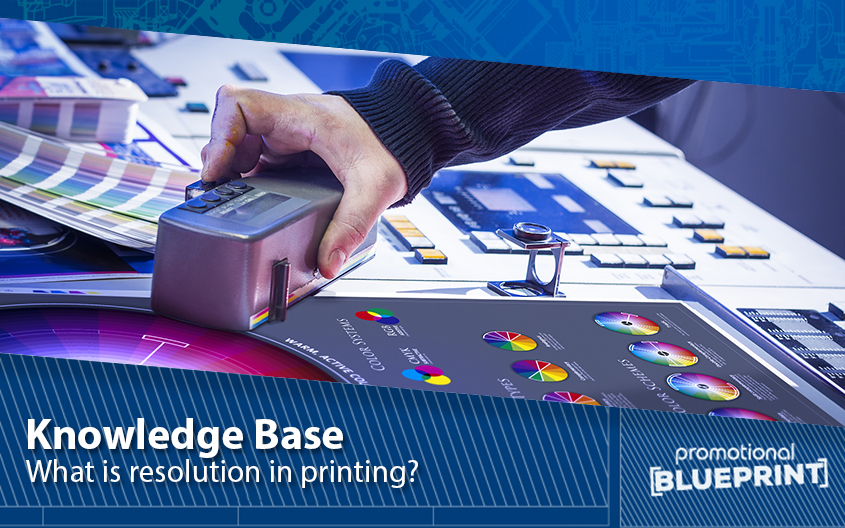
When it comes to printing terms, resolution refers to the quality of an image. The higher the image resolution, the sharper the said image is. On the other hand, low resolution means that the image isn’t detailed or clear enough. But what’s the best way to explain this notion?
Resolution is the degree to which your eyes can discern different parts of an image. A higher resolution is more pleasant to the eyes as it is closer to reality. In contrast, low-resolution images seem blurry and can cause eye strain after a while. But what is resolution in technical terms?
This is the number that denotes the quality of an image created by a printer or a computer. Depending on what you’re using, you can measure image resolution in pixels per inch (PPI) or dots per inch (DPI). Although the two measures are pretty similar, you shouldn’t use them interchangeably. As you’ll see, the former refers to web images, while the latter is what makes up printed ones.
Web Image Resolution
Small units called electronic pixels form digital images or images on the web. Every pixel is square-shaped and colored, but you might not be able to discern each one separately. Together, they create pretty much anything visible on your screen (photos, videos, or text). Because they make up electronic images, pixels are also called picture elements.
So, these tiny guys are responsible for the resolution of web images. The more pixels a web image has, the higher its clarity and sharpness. Unfortunately, most web images have a standard resolution of only 72 PPI. So, web images are usually far less detailed than the printed ones. That’s because more pixels cost more storage memory.
Printed Image Resolution
Creating a printed image is the job of machines such as printing presses or printers. They use ink to transfer an image onto paper or make a physical copy of a web image. So, the dots of ink these machines use are, in essence, similar to electronic pixels. Ultimately, it’s these dots that make up the entire printed image you’re able to see.
Unlike web images, their printed counterparts usually need more dots per inch and a higher resolution. That’s why the standard printed image resolution is 300 DPI. You can sometimes go lower than that (240 DPI), depending on what you’re printing. But try not to go much lower — otherwise, your image would turn out blurry.
Related content:
Branding & Printing Guides
If you need even more info about resolution or any other related subject, we are here for you. Give us a call on 0800 0148 970 or simply email us today.






